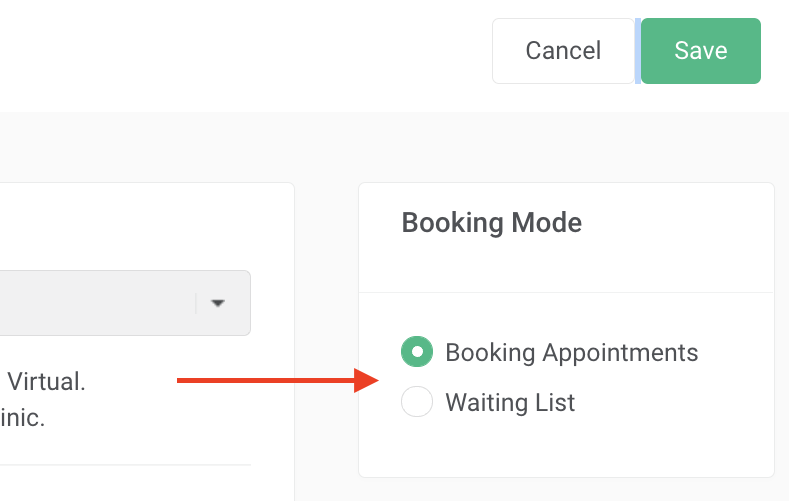How to set Waiting List and Booking modes
For every service you create there are 2 modes you can choose from:
- Waiting List
- Book Appointments
Waiting List
A Waiting List is where a patient can register their interest in a service you offer that is currently in Waiting List mode.
Example scenarios:
- Vaccination Services where vaccine stocks are as of yet unknown
- Low Volumes where the service being provided might have intermittent demand
- High Volumes where the demand might not be met (COVID vaccines)
Book Appointments
Booking Appointments is where your patients can book a date and time for a service. You are responsible for the date and times published.
How to change booking mode
- Click on the desired mode
- Click save